In this post, I will help you translate the Trendyol app and website from your PC and Phone.
Additionally, I will also teach you how to translate menus, images, and handwriting with Google Translate.
Google translate tips and tricks that I show you in this post can be used not only with Trendyol but with any website.
Just a side note: Trendyol recently opened country-specific websites like Trendyol’s English Website or Trendyol’s German Website, but they do not have the wide range of products that Trendyol’s Turkish website does.
Let’s start…
1. Translating and Changing the Language of Trendyol
1.1 Translating Trendyol Website on your PC with Google Chrome
Trendyol is the biggest Turkish online shopping website in Turkey, and in Turkey, Trendyol’s website looks like this.
Yet, you can shop from Trendyol without knowing any Turkish Language.
BEFORE GOOGLE TRANSLATE
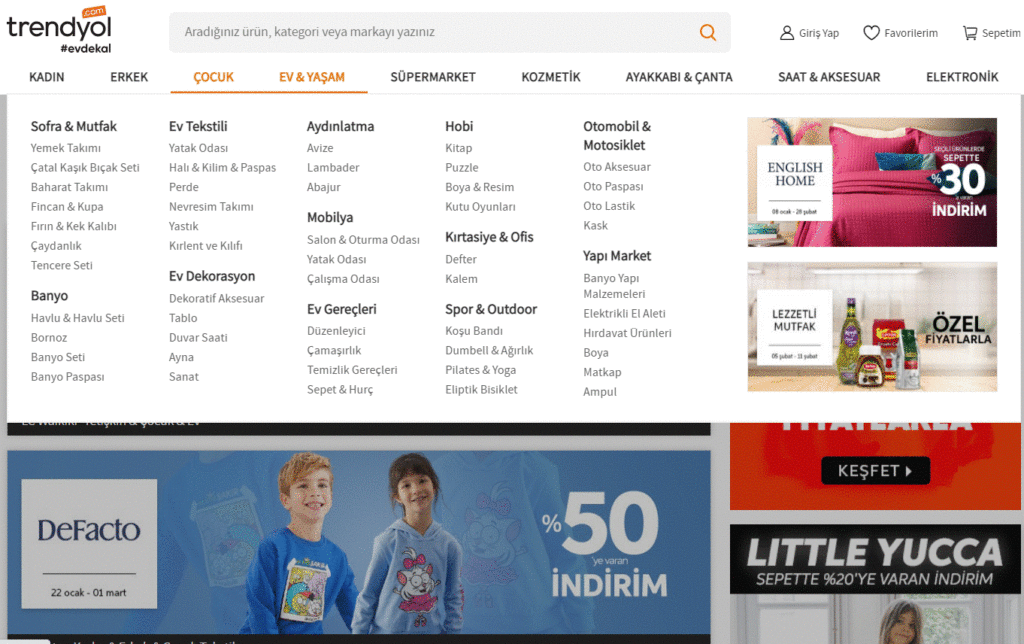
Probably, you do not know Turkish, and you can not understand anything, but Google Chrome’s Google Translate will do the trick.
- Open the Google Chrome browser.
- Right-click on the website you are browsing and select the “Translate to English” option or the language that you are using on your PC.
TIP: If you are using a PC with a Turkish language setup, this option reads as “İngilizce diline çevir.”
AFTER GOOGLE TRANSLATE
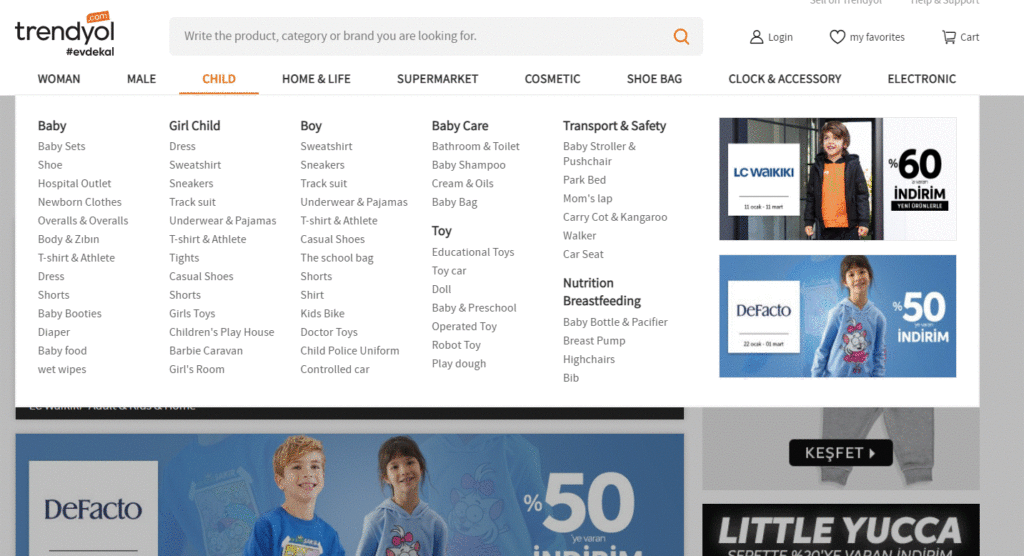
All is done. Now you can understand everything. You can translate websites with your Android and iOS mobile phones as well.
For image translations, I have another section below, but first, let me help you translate the Trendyol app on your phone.
1.2 Translating Trendyol Website on your Android phone?
- Open the Google Chrome browser.
- Go to the Trendyol’s webpage you want to translate and click on the three dots symbol at the top of the screen.
- Choose the translate option.
TIP: If you are using an Android system with a Turkish language setup, this option reads as “Çevir.”
1.3 Translating Trendyol’s Website on your iPhone or iPad?
- Open the Google Chrome browser.
- Go to the webpage you want to translate and click on the Settings at the bottom of the screen.
- Select the “more languages” option, then select the language that you wish to translate.
To get quick advice on how to shop for clothes, food, electronics, books, event tickets, second-hand products, cars, and property read my Guide to Online Shopping in Turkey
2. How do you translate Images on Trendyol’s Website or any other place?
With the above process, Google Translate did not translate the text on Trendyol images.
Here is the solution for translating any Turkish or other foreign language written on any image.
First, you need to install the Google Translate app to use this feature. This Google Translate feature is not available on PC as of now. You can only access it with a mobile phone or iPad.
Google Translate app is free and easy to access. If your phone uses Android, go to Google Play and download it.
The app is also available in the Apple store if you use an iPhone or iPad.
Best of all, you do not need an active internet connection to use it. Once you load the language data, you can use it offline. However, some claim it translates better with an internet connection.
Besides Trendyol’s images, you can translate street labels, handwriting, and restaurant menus. Here is how to do it.
- Open the Google Translate app.
- Select the Camera function and
- point your cell phone camera to the image you wish to translate. That’s it.
This is how it works.
A RANDOM STREET LABEL IN TURKEY


3. Additional Tip
Google Translate is not only good for Trendyol, but it is also the best tool to remove language barriers and blend with the locals.
Do you want to converse with Turkish people? It is easy.
- Open the Google Translate app
- Select the Camera function and
- Select the language pair.
- Google Translate will translate everything you say and say it in the other language selected.
Just a reminder, Google Translate is still in the development phase. This app is not yet ready to replace human translators. Use it with caution and common sense.
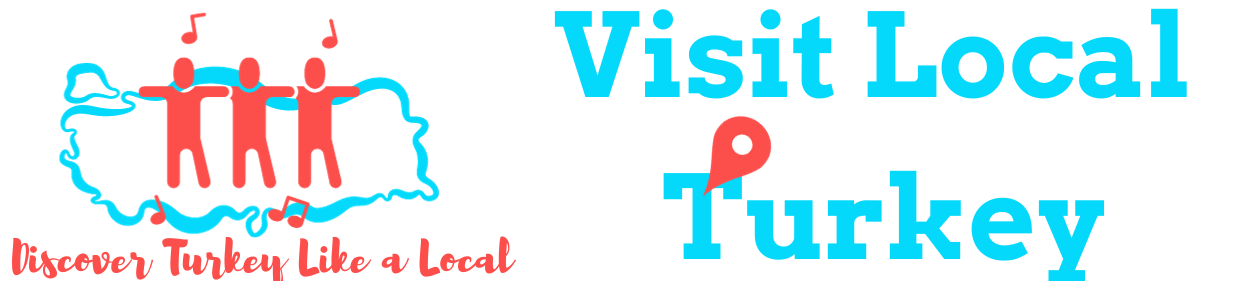

Thank you. I am residing in Ankara now and I have difficulties to shop online. I hope your advise will help me. I am still struggling to shop outside and also get on the private buses. Asking for directions was challenging. My husband has been great in being my interpreter but I am used to being independent and without him around it is challenging for me.
I am glad the article helped.